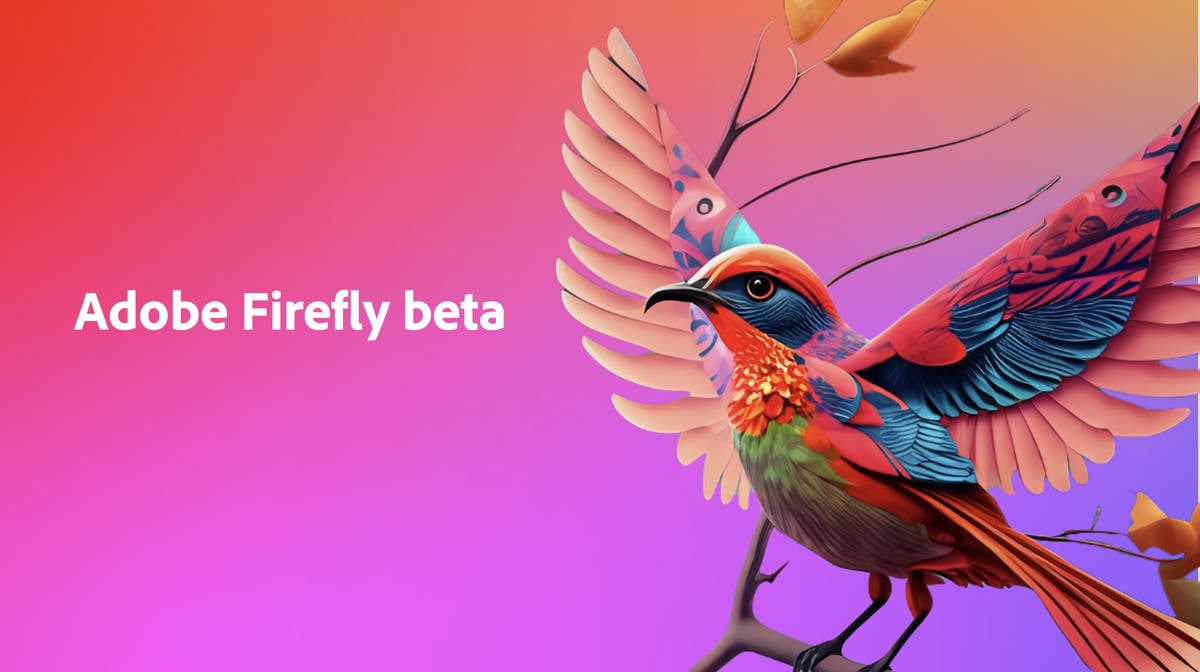3 EASY Ways to Remove Background from an Image: A Step-by-Step Guide
Removing the background from an image can be a challenging task, especially for beginners. Whether you want to use a photo for a website, marketing materials, or a personal project, removing the background can make it look more professional. In this blog, we will discuss three easy ways to remove the background from an image.
Method 1: GIMP
DOWNLOAD GIMP LINK: https://www.gimp.org/downloads/
GIMP is a free and open-source image editing software that can be used to remove backgrounds from images. Here are the steps:
- Open GIMP and import the image you want to edit.
- Use the “Foreground Select” tool to select the foreground object you want to keep.
- Use the “Background Eraser” tool to remove the background around the object.
- Use the “Fuzzy Select” tool to select any remaining parts of the background and delete them.
- Save your edited image as a PNG file with a transparent background.
Method 2: Bazaart
INSTALL Bazaart app LINK : https://play.google.com/store/search?q=bazaart&c=apps&hl=en&gl=US
Bazaart is a mobile app that can be used to remove backgrounds from images. Here are the steps:
- Download and open the Bazaart app on your phone.
- Import the image you want to edit.
- Use the “Magic Cut” tool to automatically remove the background from the image.
- Use the “Refine” tool to clean up any areas that were not removed.
- Save your edited image as a PNG file with a transparent background.
Method 3: RemoveBG.com
Go to Removebg.com
RemoveBG.com is an online tool that can be used to remove backgrounds from images. Here are the steps:
- Go to RemoveBG.com and upload the image you want to edit.
- Wait for the tool to remove the background automatically.
- Use the “Edit” tool to refine any areas that were not removed.
- Download your edited image as a PNG file with a transparent background.
In conclusion, removing the background from an image can be done easily using GIMP, Bazaart, or RemoveBG.com. Try out these methods to give your images a professional look.