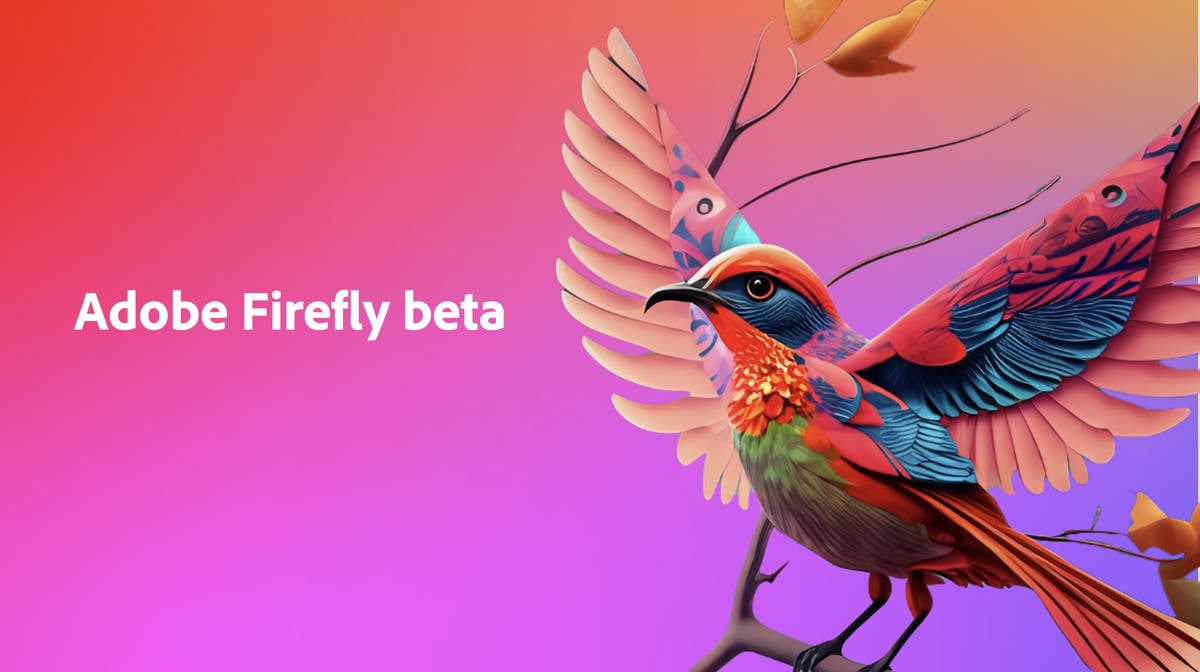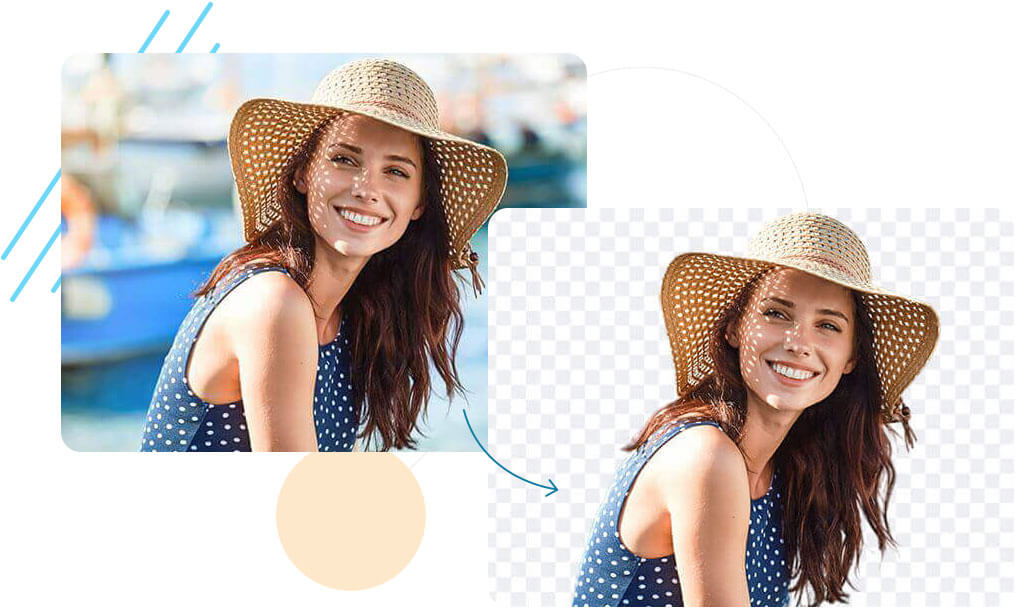Say Goodbye to Watermarks, Logos, and Subtitles
Watermarks, logos, and subtitles can sometimes detract from the beauty and impact of our favorite videos and photos. Whether you’re a professional content creator or just want to enhance personal media, removing these elements can make a significant difference. We’ll explore how you can effortlessly remove watermarks, logos, and subtitles using the online tool 123apps.com and the powerful editing features of Photo Editor Pro Polish. Let’s get started!
REMOVE LOGOS, WATERMARKS AND SUBTITLES FROM VIDEO
Step 1: Access 123apps.com: Begin by opening your preferred web browser and navigating to 123apps.com.
Step 2: Choose the Video Editor: From the array of options available on 123apps.com, select the “Video Editor” tool. This tool will enable you to remove watermarks, logos, and subtitles from your videos.
Step 3: Upload Your Video: Click on the “Choose File” or “Upload Video” button to select and upload the video file you wish to edit. You can also import videos directly from cloud storage platforms if desired.
Step 4: Edit Your Video: Once the video is uploaded, you’ll be presented with a user-friendly interface that provides various editing options. To remove watermarks, logos, or subtitles, follow these specific steps:
- For Watermarks, Subtitles and Logos: Select the desired area with the tool. Adjust the cropping handles to encompass the watermark or logo. Ensure you’re precise and accurate to avoid unintentional cropping. Once you’re satisfied, click “Remove Logo” from top right to remove the unwanted element.
REMOVE LOGOS AND WATERMARKS FROM PHOTOS
Install this app Photo Editor Pro Polish
FOR ANDROID:
https://tinyurl.com/yf4cvzvh
FOR iOS:
https://tinyurl.com/3y78d3tu
Simply import your photo, Tap on “REMOVE” , and utilize the Remove tool to paint over the logo or watermark. The app intelligently blends the surrounding pixels, ensuring a seamless removal. Refine the area if necessary and save the edited photo to share or use as desired. Enhance your visuals and create stunning images with ease.