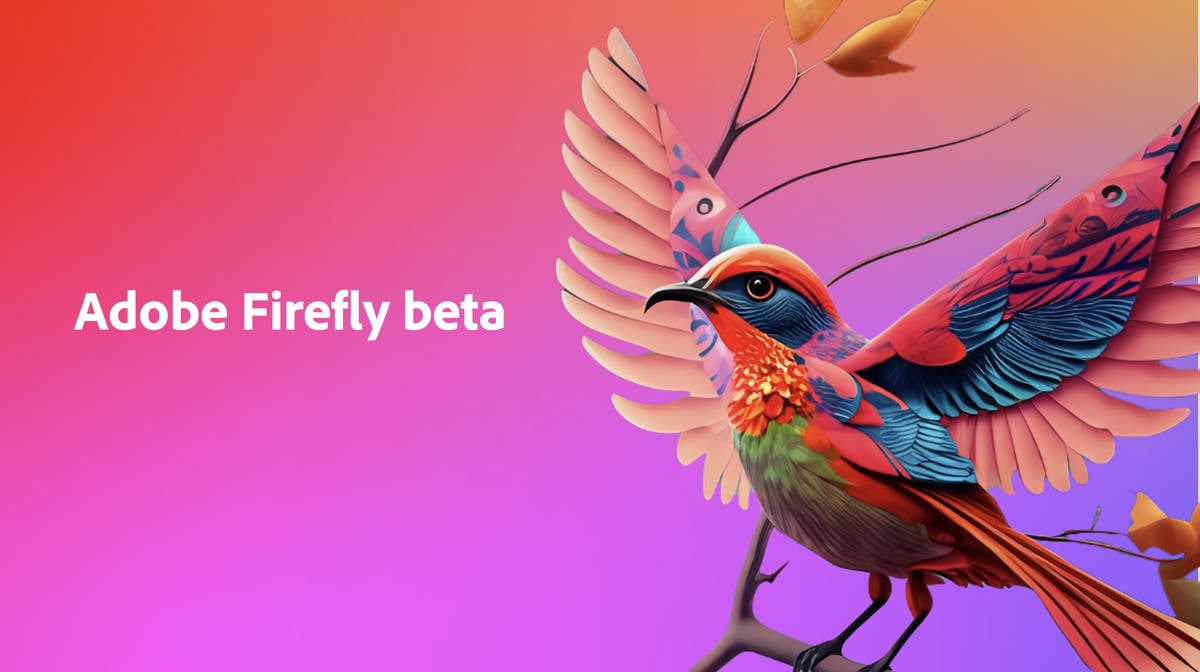The rise of mobile video editing: Best practices for editing on-the-go
- Choose the right app
The first step to mobile video editing is selecting the right app for your needs. There are several apps available that cater specifically to mobile editing, including Adobe Premiere Rush, LumaFusion, and iMovie. Choose an app that is easy to use, has the features you need, and fits within your budget.
- Plan ahead
Before you start editing, plan out your video. Consider your audience, your message, and the story you want to tell. This will help you determine what footage you need and how to structure your video. Take advantage of mobile tools like voice memos or notes to help you plan your video.
- Keep it simple
When editing on a mobile device, it’s important to keep things simple. Avoid using too many effects or transitions, which can slow down the editing process and make your video look amateurish. Focus on telling a clear, concise story and using basic editing techniques to enhance your footage.
- Use high-quality footage
The quality of your footage will have a significant impact on the final product. When shooting on your mobile device, make sure to use the highest quality settings available. This will give you more flexibility when editing and ensure your video looks professional.
- Edit in short bursts
Editing on-the-go can be challenging, especially if you’re working with limited time or distractions. To make the most of your editing time, try editing in short bursts. Break your editing into smaller tasks, such as adding music or trimming clips, and work on them one at a time.
- Take advantage of mobile features
Mobile devices offer several features that can make editing easier, such as touch controls and voice commands. Use these features to your advantage to speed up your editing process and make it more intuitive.
- Export and share
Once you’ve finished editing, export your video and share it with the world. Many mobile editing apps offer direct sharing options to social media platforms like Instagram or YouTube. Make sure to optimize your video for each platform to ensure it looks its best.
In conclusion, mobile video editing is an excellent way to create content on-the-go. By following these best practices, you can create professional-grade videos using your mobile device. Choose the right app, plan ahead, keep it simple, use high-quality footage, edit in short bursts, take advantage of mobile features, and export and share your video to make the most of your mobile editing experience.