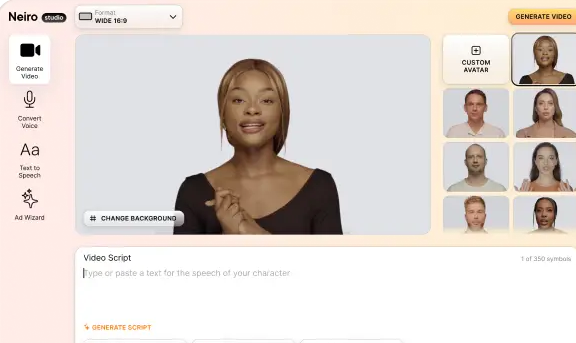How Does Google Bard Work in Gmail?
How Does Google Bard Work in Gmail?
Google Bard is a large language model (LLM) from Google AI, trained on a massive dataset of text and code. It can generate text, translate languages, write different kinds of creative content, and answer your questions in an informative way. It is still under development, but it has learned to perform many kinds of tasks, including
- Brainstorm ideas
- Develop a plan
- Find different ways to get things done
- Write emails
- Write documents
- Generate creative text formats
You can use Bard to help you with a variety of tasks in Gmail. Here are some examples:
- Brainstorm ideas for an email: “What are some ways to start an email to my boss asking for a raise?”
- Develop a plan for an email: “What are the steps involved in writing an email to my boss asking for a raise?”
- Find different ways to get things done: “How can I save time on writing emails?”
- Write an email: “Write an email to my boss asking for a raise.”
- Write a document: “Write a blog post about the latest trends in artificial intelligence.”
- Generate creative text formats: “Write a poem about the beauty of nature.”
To use Bard in Gmail, click the Help Me Write button below the formatting options. This will open a prompt where you can type in your request. For example, you could type “Write an email to my boss asking for a raise.” Bard will then generate a draft of the email for you.
You can also use Bard to help you proofread an email you wrote yourself. Simply click the Help Me Proofread button below the formatting options. This will open a prompt where you can type in your request. For example, you could type “Proofread this email to my boss asking for a raise.” Bard will then proofread the email and suggest any changes that it thinks would improve the writing.
Bard is still under development, but it is a powerful tool that can help you with a variety of tasks in Gmail. Experiment with it and see how you can use it to improve your productivity.
Here are some additional tips for using Bard in Gmail:
- Be as specific as possible in your requests. The more specific you are, the better Bard will be able to understand what you want.
- Use keywords and phrases that are relevant to your topic. This will help Bard to find the information that you need.
- Use natural language. Bard is designed to understand natural language, so don’t be afraid to use contractions and informal language.
- Be patient. Bard is still under development, so it may not always be able to generate the perfect response. If you’re not happy with the results, try rephrasing your request or asking a different question.
Here are some examples of how you can use Bard in Gmail:
- Brainstorm ideas for an email: If you’re stuck on how to start an email, you can ask Bard for help. For example, you could type “What are some ways to start an email to my boss asking for a raise?” Bard will then generate a list of ideas for you to choose from.
- Develop a plan for an email: If you need help organizing your thoughts for an email, you can ask Bard for help. For example, you could type “What are the steps involved in writing an email to my boss asking for a raise?” Bard will then generate a list of steps for you to follow.
- Find different ways to get things done: If you’re looking for ways to save time on writing emails, you can ask Bard for help. For example, you could type “How can I save time on writing emails?” Bard will then generate a list of tips for you to follow.
- Write an email: If you need help writing an email, you can ask Bard for help. For example, you could type “Write an email to my boss asking for a raise.” Bard will then generate a draft of the email for you.
- Write a document: If you need help writing a document, you can ask Bard for help. For example, you could type “Write a blog post about the latest trends in artificial intelligence.” Bard will then generate a draft of the document for you.
- Generate creative text formats: If you’re looking for inspiration for a creative project, you can ask Bard for help. For example, you could type “Write a poem about the beauty of nature.” Bard will then generate a poem for you.
Bard is a powerful tool that can help you with a variety of tasks in Gmail. Experiment with it and see how you can use it to improve your productivity.