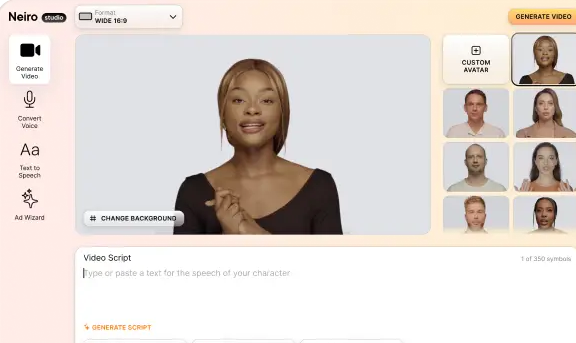Turn Your Images into 3D Models and Create Stunning Videos: A Comprehensive Guide
Important Links
1. Lexica.art
Visual content has become an essential part of online communication, and 3D models have gained significant popularity due to their immersive and engaging nature. If you’ve ever wondered how to transform your static images into dynamic 3D models and leverage them to create captivating videos, you’ve come to the right place. In this blog, we’ll explore three powerful tools – Lexica.art, CSM.ai, and CapCut – that can help you achieve just that.
- Lexica.art: Unlocking the Magic of 3D Modeling
Lexica.art is a cutting-edge platform designed to simplify the process of turning your 2D images into fully-fledged 3D models. Follow these steps to get started:
Step 1: Sign Up and Upload Your Image Visit Lexica.art’s website and create an account. Once registered, upload your high-resolution image, preferably capturing the subject from multiple angles.
Step 2: Automatic Conversion Lexica.art’s powerful algorithms will automatically analyze your image and generate a 3D model. The platform’s advanced AI technology ensures accuracy and attention to detail.
Step 3: Refinement (Optional) If needed, you can fine-tune the 3D model using the platform’s editing tools. Adjust textures, lighting, and other parameters to achieve the desired outcome.
Step 4: Download Your 3D Model Once you’re satisfied with the results, download the 3D model in your preferred format – ready to be integrated into your video projects.
- CSM.ai: Harnessing the Potential of AI-Driven 3D Modeling
CSM.ai is another remarkable tool that harnesses the power of artificial intelligence to create stunning 3D models from your images. Here’s how you can utilize it:
Step 1: Register and Upload Your Image Visit CSM.ai’s website, sign up for an account, and upload the image you wish to convert into a 3D model.
Step 2: AI-Based Conversion CSM.ai’s advanced AI algorithms will analyze your image, extracting depth information, and transforming it into a lifelike 3D model.
Step 3: Model Customization CSM.ai offers customization options, allowing you to make adjustments to the generated 3D model. You can experiment with various textures and effects to achieve the desired look.
Step 4: Export and Download Once you’ve perfected your 3D model, export it in the desired format and download it for use in your video projects.
- CapCut: Bringing Your 3D Models to Life
CapCut is a powerful video editing app that enables you to combine your 3D models with other multimedia elements to create captivating videos. Follow these steps to make the most of this app:
Step 1: Import Your 3D Model Download your 3D models from Lexica.art or CSM.ai and import them into the CapCut app.
Step 2: Choose Your Video Footage and Music Select video footage that complements your 3D models and add background music to enhance the overall experience.
Step 3: Arrange and Edit Arrange your 3D models and video clips in the desired sequence. Use CapCut’s intuitive editing tools to add transitions, effects, and text overlays to make your video more engaging.
Step 4: Export and Share Once you’re satisfied with your video masterpiece, export it in high resolution and share it across various social media platforms to showcase your creativity.
Conclusion
Transforming your images into 3D models and incorporating them into videos can elevate your content to a whole new level of engagement and excitement. With the help of advanced tools like Lexica.art, CSM.ai, and CapCut, you can effortlessly bring your visions to life and leave a lasting impression on your audience. So, why wait? Unleash your creativity and start crafting extraordinary videos today!